I instructed CTGE 59100, a general course in the use of technology for k-12 teachers, during July and August of 2008. 2 sections of graduate level students took the course with me. They are primarily New York City Department of Education Teaching Fellows who have completed a full year of service as ESL teachers. This cohort includes teachers across many grade levels, working in a variety of teacher deployment modes (i.e. “push in”, “pull out”, “regular classroom”, etc.)
A major area we covered in class was the use of free and user friendly Web 2.0 resources for instruction. This class blog (tech4tesol) functioned throughout the 6 weeks of the course as a frequently updated class space to post notices and share information, ideas, and feedback on many things; a supplementary text and source of content resources; a presentation vehicle, as much of the class meetings centered around the blog projected on a large screen during class meetings; and a general “glue” to hold the proceedings, discussions, and content items together and in order.
A requirement of the class was that each student create a blog and use it as the workspace in which to practice using these digital tools as instructional resources. It is the “medium” with which they produced and present their final project, as well. Of particular interest to me is the fact that the overwhelming majority reported at the beginning of the course that they had no previous experience as bloggers and none in the use of blogs for instruction. Below are links to their blogs:
1. http://techteachermom.blogspot.com/
2. omgeducation.blogspot.com
3. 5th2college.blogspot.com
4. http://www.mrskieslblog.blogspot.com/
5. http://stacyfalberg.blogspot.com/
6. http://blobertblogkey.blogspot.com/
7. http://eslforfun.blogspot.com/
8. http://therearenomistakesinmsgsclass.blogspot.com/
9. http://goldwatereslflow.blogspot.com
10. http://globalhistoryesl.blogspot.com
11. http://iloveroseanne.blogspot.com/
12. http://learning4every1.blogspot.com/
13. http://www.eslallstars.blogspot.com/
14. http://mskennelly.blogspot.com/
15. http://speakinglouderdoesntmeanclearer.blogspot.com/
16. http://makingteachingrelevant.blogspot.com/
17. http://mssmichelle.blogspot.com/
18. http://striveandthrive.blogspot.com/
19. http://ingles4ward.blogspot.com/
20. http://www.classconnect.blogspot.com/
21. http://theeducationofateacher.blogspot.com/
22. http://spiceesl.blogspot.com/
23. http://www.msschimmel.blogspot.com/
24. http://anti-bloggerblogger.blogspot.com/
25. http://teachingperfection.blogspot.com/
26. http://arsmolin22.blogspot.com/
27. http://dee77.blogspot.com/
28. http://www.adultedvocate.blogspot.com/
29. http://weblogforlearning.blogspot.com/
30. http://lindsayteach007.blogspot.com/
31. http://hwhang.blogspot.com/
32. http://eslbeyond.blogspot.com/
33. http://tenconfianza-esl.blogspot.com/
34. http://englishexplosion.blogspot.com/
Monday, August 18, 2008
Tuesday, August 5, 2008
Make Your Blog Safe for Students

Remove the "NavBar"
One of the things that causes educators concern in using Blogger (our class blogging tool) is the "Blog Roll" feature that appears in the Navigation Bar (NavBar) across the top of these blogs as a standard feature. The problem is that when a blog visitor uses this feature by clicking on "Next Blog" he is taken to an unknown blog elsewhere in the Blogger universe that very likely represents a distraction and in the worst case scenario, may be totally innappropriate for students to see. Fortunately, the NavBar is easily removed by performing a very simple "hack".
Basically, to do this you log in to your blog, go to the dashboard where you select the HTML view of the basic template, and paste the following little piece of code into the blog's overall page code in a specific place...
This procedure will look like the example below (the new piece of code you are adding is in red)....
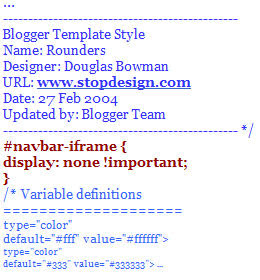
Here's a video and blog post that explains this simple procedure in greater detail:http://blogger-templates.blogspot.com/2005/01/remove-navbar.html
Q: OK, now that I've removed the NavBar with its "Sign In" button, how do I get in to my blog?
A: Log in to Google > Select Blogger > and Enter through the blog name listed in your Google account! (or if you have been using blogger for a long time like me you may need to sign in with your Blogger account)
Another security measure you might take would be to allow only invited "Readers" of your blog to gain access at all. Blogger allows you to set this up for up to 100 "Readers". The down side of this is that they all must be registered Gmail users and use their Gmail (Google) loging/password as the in to the blog. If you are very security minded, this may be the way to go. However, the point of this course has been that we can use Blogger (and similar) resources as a way to publish to the world and my recommendation would be for you to remove the NavBar, exercise caution about how your students are identified, structure your messages so that any messages from the reading public are strictly between the reader and you, the teacher, and sit back and enjoy the fact that you and your students are out there on the web.
How would you do the above? You'd go to your blog's "Settings" area and select the following:
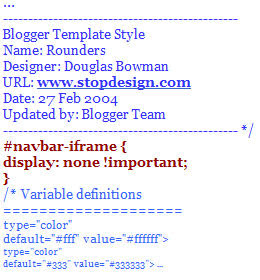
Here's a video and blog post that explains this simple procedure in greater detail:http://blogger-templates.blogspot.com/2005/01/remove-navbar.html
Q: OK, now that I've removed the NavBar with its "Sign In" button, how do I get in to my blog?
A: Log in to Google > Select Blogger > and Enter through the blog name listed in your Google account! (or if you have been using blogger for a long time like me you may need to sign in with your Blogger account)
Another security measure you might take would be to allow only invited "Readers" of your blog to gain access at all. Blogger allows you to set this up for up to 100 "Readers". The down side of this is that they all must be registered Gmail users and use their Gmail (Google) loging/password as the in to the blog. If you are very security minded, this may be the way to go. However, the point of this course has been that we can use Blogger (and similar) resources as a way to publish to the world and my recommendation would be for you to remove the NavBar, exercise caution about how your students are identified, structure your messages so that any messages from the reading public are strictly between the reader and you, the teacher, and sit back and enjoy the fact that you and your students are out there on the web.
How would you do the above? You'd go to your blog's "Settings" area and select the following:

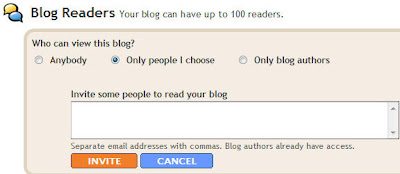
Monday, August 4, 2008
Discussion Points for Class 8/4,8/5,8/6,&8/7
First an update on our previous session's discussion about John McCain's self professed luddite leanings... This one sent in by Hannah Whang ... Thanks, Hannah! From the NY Times:
http://www.nytimes.com/2008/08/03/weekinreview/03leibovich.html?ex=1218513600&en=09ccd3f89b7474ce&ei=5070&emc=eta1
I) Access (to computers) Short in Supply? For How Long?
Unfortunately, almost all of the members of this class, learning to integrate technology into their teaching practice, report a scarcity of access to technology. Undoubtedly, this has framed participation differently than it would have if access to the technology we are focused on, was abundant in our classrooms. But is there change ahead? Below are some provocative and realistic indicators:
Nicholas Negraponte @ the TED Conference http://www.ted.com/index.php/talks/nicholas_negroponte_on_one_laptop_per_child.html
CBS News 60 Minutes Piece on the One Laptop Per Child Project
http://www.cbsnews.com/sections/i_video/main500251.shtml?id=3564316n?source=search_video
http://www.youtube.com/results?search_query=One+Laptop+Per+Children&search_type=&aq=f
Update 1)
http://blog.al.com/spotnews/2008/07/birmingham_school_board_accept_1.html
Update 2)
http://www.cbc.ca/technology/story/2008/07/30/intel-laptops.html?ref=rss
* http://www.youtube.com/watch?v=9rlf5l9F3Pw
Update 3) 8/6
on New Mini Laptops and Transformed Access to Computers
A promotional piece from Intel -
http://newbay.ebookhost.net/k12/intel/2/ebook/1/index.php?e=27&user_id=23599&flash=9.115
II) 21st Century Literacy
If our students are going to be online as they learn, how does this change the way they are literate?
Article “Teching Zach to Think” http://novemberlearning.com/images/stories/Documents/Articles/Teaching%20Zack%20to%20Think.pdf
Advertisment video:
http://www.nettrekker.com/di/tour/di_mkt.html
Position Paper on Digital Age Literacy from NCTE
(National Council of Teachers of English)
http://www.ncte.org/print.asp?id=129117&node=65
Partnership for 21st Century Skills
http://www.21stcenturyskills.org/index.php?Itemid=120&id=254&option=com_content&task=view
Video: Commentary on 21st Century Skills
http://www.youtube.com/watch?v=22TU_QwtlbM
The above is a talk delivered by 'Stuart Kahl, president of Measured Progress and member of the Partnership for 21st Century Skills'
(FYI - http://www.measuredprogress.org/aboutus/index.html)
III) Are there ‘Clickers’ in your teaching future?
http://www.einstruction.com/flash/k12.swf
* Bonus clip (Related? You be the judge!) http://www.youtube.com/watch?v=3W3GsbogqTE
http://www.youtube.com/watch?v=I4A62QyAUHM&feature=related
IV) Resource (may apply to Final Project)
http://www.willard.k12.mo.us/co/tech/onlinepub.htm
Moving Forward – Ways to Stay in the Ed Tech Loop (and go further)
Here are some of the more interesting and richer sources for info, resources, ideas, and access to like minded colleagues I’d like to recommend…
ISTE (International Society for Technology in Education) http://www.iste.org/ One very cool section are ‘webcast’ videos of the sessions at the recent (June 08)
http://center.uoregon.edu/ISTE/NECC2008/program/video_on_demand.php
NECC Conference in San Antonio (National Educational Computing Conference).
One good example: http://v2.dev.kzoinnovations.com/flash/wcplayer.php?v=232&l=51&isLive=0&username=markgura@optonline.net ” Information Explosion” - There are 3,000 books published ever day … There are 175,000 new blogs appearing every day with 1.6 million posts to those blogs every day… and 19.2 Billion Web Pages up currently…
SCHOLASTIC (for what most consider a print resource provider, there’s a great deal of value for teachers who want to use technology)
http://www2.scholastic.com/browse/index.jsp
http://content.scholastic.com/browse/article.jsp?id=3749910
http://www.teacherspayteachers.com/
http://teacher.scholastic.com/homepagebuilder/
http://www2.scholastic.com/browse/connect.jsp
http://www2.scholastic.com/browse/article.jsp?id=3749057
iEARN (International Education and Resource Network) is the world's largest non-profit global network that enables teachers and youth to use the Internet and other technologies to collaborate on projects that enhance learning and make a difference in the world.
http://www.iearn.org/
Collaboration Center – Online Directory of Projects: http://media.iearn.org/projects
Intro Video: http://www.iearn.org/projects/index.html
Newsletters
Technology & Learning http://www.techlearning.com/
ASCD Smart Brief – Free News Summaries in you eMail inbox every day.Sample Issue: http://alquemie.smartbrief.com/alquemie/servlet/encodeServlet?issueid=BD52EF01-1606-4EF8-83C7-FDEB22163129&lmid=sample
eSchool News – Free and delivered to your eMail inbox
http://www.eschoolnews.com/news/top-news/
NCTE Inbox - Free and delivered to your eMail inbox
http://www.ncte.org/library/files/about_NCTE/overview/inbox/current.html
Social Networking for Teachers
Teachade http://www.teachade.com/home.do
Classroom 2.0 http://www.classroom20.com/
NextGen Teachers http://nextgen.ning.com/
Teachers Podcast “The New Generation of Ed Tech PD”Mark Gura and Dr. Kathy King – A new episode every 2 weeks
http://www.teacherspodcast.org/
http://www.nytimes.com/2008/08/03/weekinreview/03leibovich.html?ex=1218513600&en=09ccd3f89b7474ce&ei=5070&emc=eta1
I) Access (to computers) Short in Supply? For How Long?
Unfortunately, almost all of the members of this class, learning to integrate technology into their teaching practice, report a scarcity of access to technology. Undoubtedly, this has framed participation differently than it would have if access to the technology we are focused on, was abundant in our classrooms. But is there change ahead? Below are some provocative and realistic indicators:
Nicholas Negraponte @ the TED Conference http://www.ted.com/index.php/talks/nicholas_negroponte_on_one_laptop_per_child.html
CBS News 60 Minutes Piece on the One Laptop Per Child Project
http://www.cbsnews.com/sections/i_video/main500251.shtml?id=3564316n?source=search_video
http://www.youtube.com/results?search_query=One+Laptop+Per+Children&search_type=&aq=f
Update 1)
http://blog.al.com/spotnews/2008/07/birmingham_school_board_accept_1.html
Update 2)
http://www.cbc.ca/technology/story/2008/07/30/intel-laptops.html?ref=rss
* http://www.youtube.com/watch?v=9rlf5l9F3Pw
Update 3) 8/6
on New Mini Laptops and Transformed Access to Computers
A promotional piece from Intel -
http://newbay.ebookhost.net/k12/intel/2/ebook/1/index.php?e=27&user_id=23599&flash=9.115
II) 21st Century Literacy
If our students are going to be online as they learn, how does this change the way they are literate?
Article “Teching Zach to Think” http://novemberlearning.com/images/stories/Documents/Articles/Teaching%20Zack%20to%20Think.pdf
Advertisment video:
http://www.nettrekker.com/di/tour/di_mkt.html
Position Paper on Digital Age Literacy from NCTE
(National Council of Teachers of English)
http://www.ncte.org/print.asp?id=129117&node=65
Partnership for 21st Century Skills
http://www.21stcenturyskills.org/index.php?Itemid=120&id=254&option=com_content&task=view
Video: Commentary on 21st Century Skills
http://www.youtube.com/watch?v=22TU_QwtlbM
The above is a talk delivered by 'Stuart Kahl, president of Measured Progress and member of the Partnership for 21st Century Skills'
(FYI - http://www.measuredprogress.org/aboutus/index.html)
III) Are there ‘Clickers’ in your teaching future?
http://www.einstruction.com/flash/k12.swf
* Bonus clip (Related? You be the judge!) http://www.youtube.com/watch?v=3W3GsbogqTE
http://www.youtube.com/watch?v=I4A62QyAUHM&feature=related
IV) Resource (may apply to Final Project)
http://www.willard.k12.mo.us/co/tech/onlinepub.htm
Moving Forward – Ways to Stay in the Ed Tech Loop (and go further)
Here are some of the more interesting and richer sources for info, resources, ideas, and access to like minded colleagues I’d like to recommend…
ISTE (International Society for Technology in Education) http://www.iste.org/ One very cool section are ‘webcast’ videos of the sessions at the recent (June 08)
http://center.uoregon.edu/ISTE/NECC2008/program/video_on_demand.php
NECC Conference in San Antonio (National Educational Computing Conference).
One good example: http://v2.dev.kzoinnovations.com/flash/wcplayer.php?v=232&l=51&isLive=0&username=markgura@optonline.net ” Information Explosion” - There are 3,000 books published ever day … There are 175,000 new blogs appearing every day with 1.6 million posts to those blogs every day… and 19.2 Billion Web Pages up currently…
SCHOLASTIC (for what most consider a print resource provider, there’s a great deal of value for teachers who want to use technology)
http://www2.scholastic.com/browse/index.jsp
http://content.scholastic.com/browse/article.jsp?id=3749910
http://www.teacherspayteachers.com/
http://teacher.scholastic.com/homepagebuilder/
http://www2.scholastic.com/browse/connect.jsp
http://www2.scholastic.com/browse/article.jsp?id=3749057
iEARN (International Education and Resource Network) is the world's largest non-profit global network that enables teachers and youth to use the Internet and other technologies to collaborate on projects that enhance learning and make a difference in the world.
http://www.iearn.org/
Collaboration Center – Online Directory of Projects: http://media.iearn.org/projects
Intro Video: http://www.iearn.org/projects/index.html
Newsletters
Technology & Learning http://www.techlearning.com/
ASCD Smart Brief – Free News Summaries in you eMail inbox every day.Sample Issue: http://alquemie.smartbrief.com/alquemie/servlet/encodeServlet?issueid=BD52EF01-1606-4EF8-83C7-FDEB22163129&lmid=sample
eSchool News – Free and delivered to your eMail inbox
http://www.eschoolnews.com/news/top-news/
NCTE Inbox - Free and delivered to your eMail inbox
http://www.ncte.org/library/files/about_NCTE/overview/inbox/current.html
Social Networking for Teachers
Teachade http://www.teachade.com/home.do
Classroom 2.0 http://www.classroom20.com/
NextGen Teachers http://nextgen.ning.com/
Teachers Podcast “The New Generation of Ed Tech PD”Mark Gura and Dr. Kathy King – A new episode every 2 weeks
http://www.teacherspodcast.org/
Thursday, July 31, 2008
Advice and Reflections on Your Final Project
Some advice and reflections on your final project (these are based on the conversation that ensued in class 7/30 and may be expanded to include the conversation to take place 7/31):
A) In a nutshell you are going to create a Project Based Instructional Unit. In planning and explaining it you should account for the following elements or dimensions:
1 - PRESENTATION of the unit – to the students – using the technology we’ve covered in our class
2 - TASK – the heart of this ‘project’ involves students in a task (is it standards-based, relevant to curriculum, appropriate for age, grade, and ability levels
- engaging and likely to sustain interest and activity. Will the task involve student use of technology? etc.)
3 - PROCESS – the way you have the students pursuing their task (is there opportunity for students to help define the task, opportunity for collaboration with peer learners, or to exchange feedback with classmates? Will the process involve any use of technology?
4 - STUDENT PRODUCT (or performance) – the result of the task you have presented to the students and the (learning) process you have structured for them – the product embodies much of the learning that results from the task and process and it is the focus of the assessment part of the unit (is the product required of students assigned in an appropriate form to accommodate learning opportunities and present completed learning? Is there a way for you or the student to publish the product? Is there technology involved in the creation of the product?)
5- ASSESSMENT – How will you assess the students’ learning as a result of all the above? Will you use a rubric? Other tool? Are there dimensions of the learning experience beyond the product that will be assessed? How will you assess these?
6 - IMPLEMENTATION PLAN (lesson plan/unit plan) – How will you present this unit to the students? How will you organize and manage their Time? Effort? Attention? How will you explain to them what they are to do and how they are to do it? Typical elements of a lesson plan include: Motivation, Class organization for project, Materials, resources, etc. Time flow, assessment, etc.
In Assignment #1 You were directed to create a blog (which now should state under the title that the blog is there as an assignment for Course CTGE 59100 - Fordham University and you should identify yourself in the blog 'profile' as a student in the course)
In Assignment #4 you were asked to build the blog out further by using a post to present media (links, video, podcasts, etc.) that function as content and prompt/focus for a student activity - and to explain to the students what to do in using the media and responding to it.
These 2 preparatory segments may stand alone or you may use them as the 'front end' of this Project Based Learning unit. This would be accomplished by adding additional elements to them until you are satisfied you've covered everything necessary to say or present to your students to direct them in doing the project.
B) You are to present all of the above in 2 blog posts –
Blog Post #I) Presentation to Students: Imagine you are going to use this blog post as a/the prime method of presenting and explaining the unit to your students. What would you tell them? What would you show them? Where would you take them (virtually)? How would you use technology to accomplish this?
Reflections based on CTGE 59100 student questions:
1) I stated earlier in the course that the unit is to be a lesson that runs at least 3 sessions – My idea is that this should be a serious undertaking – not a short throw-away activity. However, it was not my intention to have you do 3 times the work. No, you do not have to do a separate blog post for each day… No, you do not have to have a completely new and different lesson for every day of the unit. However, you should indicate somewhere how much would be done each day and which parts of the unit will be returned to and pick up where you left off. Clearly you can do this the traditional way in your unit plan AND you can also state what part of the project is to be done when in the presentation to the students, too.
2) I have noticed a number of students producing wonderful digital media or importing and presenting wonderful digital media in their blog post presentations to students… This is WONDERFUL… BUT, do not overlook the inclusion of text (or other) simple directions to the students. Telling the students what to do first, and then next, and how to do it is as important as dazzling them with digital resources to motivate them or with which you give them an outlet to express their learning and ideas.
Blog Post # II) Lesson/Unit Plan to your supervisor – in this blog post you explain your plan as if you were really going to do this on the job at school and you are providing your supervisor the lesson plan for it.
BE SURE TO BACK UP ALL YOUR MATERIAL!
Either work by doing as much as you can in WORD documents that you save and then paste the material in to your blog (No, the formatting doesn’t carry over), OR, after you have posted, you can go to the blog post, select “highlight all” and then “copy” into a fresh WORD document that you save on your computer.
Professor Gura will play the role of virtual fly on the virtual wall of both blog posts above.
PS – See the post of the DRAFT rubric by which you will be graded on this project – http://tech4tesol.blogspot.com/2008/07/draft-rubric-to-assess-our-final.html
PPS – Technology hint: You may have important material spread out over several blog posts. How can you consolidate them? Well the long way around would be to copy and paste them all into a new blog post and then delete the old ones (don’t even think about doing this without having backed up of your material!). OR you might simply pop the links to the various posts into a single final post (you can do this by copying the URL of the blog post as it appears in the browser and then paste it into the blog post you want it to appear in).
A) In a nutshell you are going to create a Project Based Instructional Unit. In planning and explaining it you should account for the following elements or dimensions:
1 - PRESENTATION of the unit – to the students – using the technology we’ve covered in our class
2 - TASK – the heart of this ‘project’ involves students in a task (is it standards-based, relevant to curriculum, appropriate for age, grade, and ability levels
- engaging and likely to sustain interest and activity. Will the task involve student use of technology? etc.)
3 - PROCESS – the way you have the students pursuing their task (is there opportunity for students to help define the task, opportunity for collaboration with peer learners, or to exchange feedback with classmates? Will the process involve any use of technology?
4 - STUDENT PRODUCT (or performance) – the result of the task you have presented to the students and the (learning) process you have structured for them – the product embodies much of the learning that results from the task and process and it is the focus of the assessment part of the unit (is the product required of students assigned in an appropriate form to accommodate learning opportunities and present completed learning? Is there a way for you or the student to publish the product? Is there technology involved in the creation of the product?)
5- ASSESSMENT – How will you assess the students’ learning as a result of all the above? Will you use a rubric? Other tool? Are there dimensions of the learning experience beyond the product that will be assessed? How will you assess these?
6 - IMPLEMENTATION PLAN (lesson plan/unit plan) – How will you present this unit to the students? How will you organize and manage their Time? Effort? Attention? How will you explain to them what they are to do and how they are to do it? Typical elements of a lesson plan include: Motivation, Class organization for project, Materials, resources, etc. Time flow, assessment, etc.
In Assignment #1 You were directed to create a blog (which now should state under the title that the blog is there as an assignment for Course CTGE 59100 - Fordham University and you should identify yourself in the blog 'profile' as a student in the course)
In Assignment #4 you were asked to build the blog out further by using a post to present media (links, video, podcasts, etc.) that function as content and prompt/focus for a student activity - and to explain to the students what to do in using the media and responding to it.
These 2 preparatory segments may stand alone or you may use them as the 'front end' of this Project Based Learning unit. This would be accomplished by adding additional elements to them until you are satisfied you've covered everything necessary to say or present to your students to direct them in doing the project.
B) You are to present all of the above in 2 blog posts –
Blog Post #I) Presentation to Students: Imagine you are going to use this blog post as a/the prime method of presenting and explaining the unit to your students. What would you tell them? What would you show them? Where would you take them (virtually)? How would you use technology to accomplish this?
Reflections based on CTGE 59100 student questions:
1) I stated earlier in the course that the unit is to be a lesson that runs at least 3 sessions – My idea is that this should be a serious undertaking – not a short throw-away activity. However, it was not my intention to have you do 3 times the work. No, you do not have to do a separate blog post for each day… No, you do not have to have a completely new and different lesson for every day of the unit. However, you should indicate somewhere how much would be done each day and which parts of the unit will be returned to and pick up where you left off. Clearly you can do this the traditional way in your unit plan AND you can also state what part of the project is to be done when in the presentation to the students, too.
2) I have noticed a number of students producing wonderful digital media or importing and presenting wonderful digital media in their blog post presentations to students… This is WONDERFUL… BUT, do not overlook the inclusion of text (or other) simple directions to the students. Telling the students what to do first, and then next, and how to do it is as important as dazzling them with digital resources to motivate them or with which you give them an outlet to express their learning and ideas.
Blog Post # II) Lesson/Unit Plan to your supervisor – in this blog post you explain your plan as if you were really going to do this on the job at school and you are providing your supervisor the lesson plan for it.
BE SURE TO BACK UP ALL YOUR MATERIAL!
Either work by doing as much as you can in WORD documents that you save and then paste the material in to your blog (No, the formatting doesn’t carry over), OR, after you have posted, you can go to the blog post, select “highlight all” and then “copy” into a fresh WORD document that you save on your computer.
Professor Gura will play the role of virtual fly on the virtual wall of both blog posts above.
PS – See the post of the DRAFT rubric by which you will be graded on this project – http://tech4tesol.blogspot.com/2008/07/draft-rubric-to-assess-our-final.html
PPS – Technology hint: You may have important material spread out over several blog posts. How can you consolidate them? Well the long way around would be to copy and paste them all into a new blog post and then delete the old ones (don’t even think about doing this without having backed up of your material!). OR you might simply pop the links to the various posts into a single final post (you can do this by copying the URL of the blog post as it appears in the browser and then paste it into the blog post you want it to appear in).
Wednesday, July 30, 2008
DRAFT Rubric to Assess Our Final Project
No projects will be graded until this DRAFT is finalized. Grading will take place after the project's due date. See DRAFT rubric below.
Read this document on Scribd: Rubric for Final Project
Thursday, July 24, 2008
No Face-to-Face Class 7/28 and 7/29 DO THIS ONLINE ACITVITY INSTEAD
The following activity should be done in lieu of a face-to-face class
(July 28th for section 21 or July 29th for section 22).
To do this activity follow the numbered directions and answer the lettered questions below. Send me your answers in an email – put “WebQuest Reflections” in the email “subject” field.
How to reply to MG? - You may want to copy this blog post, paste it into a fresh word document, answer the questions there, and attach it – or you may simply want to put your answers into the body of the email…
------------------------------------------------
WebQuests: High Value Learning Activities or Classroom-based Wild Goose Chases?
No review of contemporary Educational Technology would be complete without the inclusion of The WebQuest, a highly favored and respected practice.
1) Follow this link to get an overview of the history and description of WebQuests: http://en.wikipedia.org/wiki/WebQuest
Be sure to read the section "How to develop a WebQuest"
2) Let’s find out what colleagues have to say about this practice. Watch the video linked below…Why Use Webquests?? (A YouTube video)
http://www.youtube.com/watch?v=yuZ949Zi0TY
3) Here’s more from Tom March, one of the fathers of WebQuests – review the material on this website: http://www.internet4classrooms.com/why_webquest.htm
Those of you without access to much technology in your classrooms CURRENTLY may want to take particular note of March's suggestions toward the bottom on doing WebQuests without much technology.
Sound like a good practice? Let’s find out about how WebQuests actually work…
5) What is the structure of a WebQuest? To find out the key elements of a WebQuest follow this link: http://www.thematzats.com/webquests/page3.html
Be certain to examine an example given for each element (in the site above). It’s may be most fruitful to follow the examples of a single title (i.e. Snakes) through each element. But then again, you may find it more interesting to mix and match… your choice. But be sure to look at an example for each element…
6) OK… let’s play the role of student and do a WebQuest. Here's 1 that's been designed for teachers to learn about WebQuests. Choose one and then answer the following:
* http://warrensburg.k12.mo.us/webquest/teacher_quest/index.htm
Question a: Did you find this WebQuest informative and useful?
Question b: Which elements did you find to be most effective?
Question c: What (if anything) about WebQuests did you hope to find out from this resource that you didn’t get adequate information about?
How would you go about bringing WebQuests into your teaching practice?
One approach would be for you to look through the very extensive libraries of existing WebQuests that other teachers have developed already and have posted online for colleagues like you to adopt and adapt and use as a model in creating their own.
Here are some links to WebQuest collections (A Google search will certainly turn up more!)
- eMints http://www.emints.org/webquest/3-5health.shtml
- University of Richmond http://oncampus.richmond.edu/academics/education/projects/
- Kathy Schrock’s library http://kathyschrock.net/webquests/index.htm
- Best WebQuests http://bestwebquests.com/
Peruse the library and then choose one that you feel you could use ‘as is’ or better yet adapt for use in your own teaching practice.
Question d: Which one did you choose?
Question e: How would you adapt it? What would you create to support your special population students in using it?
Another approach would be for you to create your own WebQuest from scratch. There are online tools to support teachers in doing this
Here’s 1 – you’ll find others in the resources list below
Let's start with a YouTube Tutorial on this approach and the recommended resource:
http://www.youtube.com/watch?v=FnJ2moNmbdk
And the resource in the tutorial… http://webquest.sdsu.edu/designpatterns/all.htm
Question f: Watch the video, explore the resource, and give your opinion of both: (or select another WebQuest creation tool/resource and give your opinion of that.)
You now have a good overview of what WebQuests are and why so many of your teaching colleagues have gravitated toward them as one of the first technology-based teaching practices of high value. One more thing before we wrap this up… Here’s a recently recorded podcast interview with Bernie Dodge the man who is credited with having invented the WebQuest back in 1995. In this interview (roughly 15 – 20 minutes) Bernie reflects back on the popularity, place, and future of the WebQuest. He also reflects on what’s going on in Education currently and the function technology will continue to have in providing value.
Bernie Dodge Interview Podcast URL: http://www.intelligenic.com/blog/?p=103
Listen to the podcast and then share:
Question g: What did you hear Bernie Dodge say that you feel was enlightening, valuable, surprising to you?
Question h: And, having spent a few hours now studying WebQuests, what do you feel about this practice?
-----------------------------------------------------------------------
WebQuest Resources
What is a WebQuest?
http://www.teachersfirst.com/summer/webquest/quest-b.shtml
http://www.thirteen.org/edonline/concept2class/webquests/index.html
http://school.discoveryeducation.com/schrockguide/webquest/webquest.html
WebQuest resources:http://webquest.org/index.php
http://webquest.org/index-resources.php
http://bestwebquests.com/
Create a WebQuest:http://www.educationworld.com/a_tech/tech/tech011.shtml
WebQuests: An Online Introduction
http://www.thematzats.com/webquests/intro.html
Practitioner websites:
http://www.thirteen.org/edonline/concept2class/webquests/demonstration.html
Lesson Plans
http://www.thirteen.org/edonline/concept2class/webquests/demo_sub1.html
(July 28th for section 21 or July 29th for section 22).
To do this activity follow the numbered directions and answer the lettered questions below. Send me your answers in an email – put “WebQuest Reflections” in the email “subject” field.
How to reply to MG? - You may want to copy this blog post, paste it into a fresh word document, answer the questions there, and attach it – or you may simply want to put your answers into the body of the email…
------------------------------------------------
WebQuests: High Value Learning Activities or Classroom-based Wild Goose Chases?
No review of contemporary Educational Technology would be complete without the inclusion of The WebQuest, a highly favored and respected practice.
1) Follow this link to get an overview of the history and description of WebQuests: http://en.wikipedia.org/wiki/WebQuest
Be sure to read the section "How to develop a WebQuest"
2) Let’s find out what colleagues have to say about this practice. Watch the video linked below…Why Use Webquests?? (A YouTube video)
http://www.youtube.com/watch?v=yuZ949Zi0TY
3) Here’s more from Tom March, one of the fathers of WebQuests – review the material on this website: http://www.internet4classrooms.com/why_webquest.htm
Those of you without access to much technology in your classrooms CURRENTLY may want to take particular note of March's suggestions toward the bottom on doing WebQuests without much technology.
Sound like a good practice? Let’s find out about how WebQuests actually work…
5) What is the structure of a WebQuest? To find out the key elements of a WebQuest follow this link: http://www.thematzats.com/webquests/page3.html
Be certain to examine an example given for each element (in the site above). It’s may be most fruitful to follow the examples of a single title (i.e. Snakes) through each element. But then again, you may find it more interesting to mix and match… your choice. But be sure to look at an example for each element…
6) OK… let’s play the role of student and do a WebQuest. Here's 1 that's been designed for teachers to learn about WebQuests. Choose one and then answer the following:
* http://warrensburg.k12.mo.us/webquest/teacher_quest/index.htm
Question a: Did you find this WebQuest informative and useful?
Question b: Which elements did you find to be most effective?
Question c: What (if anything) about WebQuests did you hope to find out from this resource that you didn’t get adequate information about?
How would you go about bringing WebQuests into your teaching practice?
One approach would be for you to look through the very extensive libraries of existing WebQuests that other teachers have developed already and have posted online for colleagues like you to adopt and adapt and use as a model in creating their own.
Here are some links to WebQuest collections (A Google search will certainly turn up more!)
- eMints http://www.emints.org/webquest/3-5health.shtml
- University of Richmond http://oncampus.richmond.edu/academics/education/projects/
- Kathy Schrock’s library http://kathyschrock.net/webquests/index.htm
- Best WebQuests http://bestwebquests.com/
Peruse the library and then choose one that you feel you could use ‘as is’ or better yet adapt for use in your own teaching practice.
Question d: Which one did you choose?
Question e: How would you adapt it? What would you create to support your special population students in using it?
Another approach would be for you to create your own WebQuest from scratch. There are online tools to support teachers in doing this
Here’s 1 – you’ll find others in the resources list below
Let's start with a YouTube Tutorial on this approach and the recommended resource:
http://www.youtube.com/watch?v=FnJ2moNmbdk
And the resource in the tutorial… http://webquest.sdsu.edu/designpatterns/all.htm
Question f: Watch the video, explore the resource, and give your opinion of both: (or select another WebQuest creation tool/resource and give your opinion of that.)
You now have a good overview of what WebQuests are and why so many of your teaching colleagues have gravitated toward them as one of the first technology-based teaching practices of high value. One more thing before we wrap this up… Here’s a recently recorded podcast interview with Bernie Dodge the man who is credited with having invented the WebQuest back in 1995. In this interview (roughly 15 – 20 minutes) Bernie reflects back on the popularity, place, and future of the WebQuest. He also reflects on what’s going on in Education currently and the function technology will continue to have in providing value.
Bernie Dodge Interview Podcast URL: http://www.intelligenic.com/blog/?p=103
Listen to the podcast and then share:
Question g: What did you hear Bernie Dodge say that you feel was enlightening, valuable, surprising to you?
Question h: And, having spent a few hours now studying WebQuests, what do you feel about this practice?
-----------------------------------------------------------------------
WebQuest Resources
What is a WebQuest?
http://www.teachersfirst.com/summer/webquest/quest-b.shtml
http://www.thirteen.org/edonline/concept2class/webquests/index.html
http://school.discoveryeducation.com/schrockguide/webquest/webquest.html
WebQuest resources:http://webquest.org/index.php
http://webquest.org/index-resources.php
http://bestwebquests.com/
Create a WebQuest:http://www.educationworld.com/a_tech/tech/tech011.shtml
WebQuests: An Online Introduction
http://www.thematzats.com/webquests/intro.html
Practitioner websites:
http://www.thirteen.org/edonline/concept2class/webquests/demonstration.html
Lesson Plans
http://www.thirteen.org/edonline/concept2class/webquests/demo_sub1.html
The End of School as We Know It?
That's the name of an article that just arrived in my in box... I hope you'll give it a 5 minute read and then a very long personal reflection. Nothing to turn in, but this could make for a good discussion in class. see link below
MG
PS... If you're not familiar with Teacher Magazine, I recommend it.
http://www.teachermagazine.org/tm/index.html
PPS... if your are so motivated, leave a comment on either the article's page or on this blog post (below) or both...
MG
PS... If you're not familiar with Teacher Magazine, I recommend it.
http://www.teachermagazine.org/tm/index.html
PPS... if your are so motivated, leave a comment on either the article's page or on this blog post (below) or both...
Subscribe to:
Comments (Atom)
