I instructed CTGE 59100, a general course in the use of technology for k-12 teachers, during July and August of 2008. 2 sections of graduate level students took the course with me. They are primarily New York City Department of Education Teaching Fellows who have completed a full year of service as ESL teachers. This cohort includes teachers across many grade levels, working in a variety of teacher deployment modes (i.e. “push in”, “pull out”, “regular classroom”, etc.)
A major area we covered in class was the use of free and user friendly Web 2.0 resources for instruction. This class blog (tech4tesol) functioned throughout the 6 weeks of the course as a frequently updated class space to post notices and share information, ideas, and feedback on many things; a supplementary text and source of content resources; a presentation vehicle, as much of the class meetings centered around the blog projected on a large screen during class meetings; and a general “glue” to hold the proceedings, discussions, and content items together and in order.
A requirement of the class was that each student create a blog and use it as the workspace in which to practice using these digital tools as instructional resources. It is the “medium” with which they produced and present their final project, as well. Of particular interest to me is the fact that the overwhelming majority reported at the beginning of the course that they had no previous experience as bloggers and none in the use of blogs for instruction. Below are links to their blogs:
1. http://techteachermom.blogspot.com/
2. omgeducation.blogspot.com
3. 5th2college.blogspot.com
4. http://www.mrskieslblog.blogspot.com/
5. http://stacyfalberg.blogspot.com/
6. http://blobertblogkey.blogspot.com/
7. http://eslforfun.blogspot.com/
8. http://therearenomistakesinmsgsclass.blogspot.com/
9. http://goldwatereslflow.blogspot.com
10. http://globalhistoryesl.blogspot.com
11. http://iloveroseanne.blogspot.com/
12. http://learning4every1.blogspot.com/
13. http://www.eslallstars.blogspot.com/
14. http://mskennelly.blogspot.com/
15. http://speakinglouderdoesntmeanclearer.blogspot.com/
16. http://makingteachingrelevant.blogspot.com/
17. http://mssmichelle.blogspot.com/
18. http://striveandthrive.blogspot.com/
19. http://ingles4ward.blogspot.com/
20. http://www.classconnect.blogspot.com/
21. http://theeducationofateacher.blogspot.com/
22. http://spiceesl.blogspot.com/
23. http://www.msschimmel.blogspot.com/
24. http://anti-bloggerblogger.blogspot.com/
25. http://teachingperfection.blogspot.com/
26. http://arsmolin22.blogspot.com/
27. http://dee77.blogspot.com/
28. http://www.adultedvocate.blogspot.com/
29. http://weblogforlearning.blogspot.com/
30. http://lindsayteach007.blogspot.com/
31. http://hwhang.blogspot.com/
32. http://eslbeyond.blogspot.com/
33. http://tenconfianza-esl.blogspot.com/
34. http://englishexplosion.blogspot.com/
Monday, August 18, 2008
Tuesday, August 5, 2008
Make Your Blog Safe for Students

Remove the "NavBar"
One of the things that causes educators concern in using Blogger (our class blogging tool) is the "Blog Roll" feature that appears in the Navigation Bar (NavBar) across the top of these blogs as a standard feature. The problem is that when a blog visitor uses this feature by clicking on "Next Blog" he is taken to an unknown blog elsewhere in the Blogger universe that very likely represents a distraction and in the worst case scenario, may be totally innappropriate for students to see. Fortunately, the NavBar is easily removed by performing a very simple "hack".
Basically, to do this you log in to your blog, go to the dashboard where you select the HTML view of the basic template, and paste the following little piece of code into the blog's overall page code in a specific place...
This procedure will look like the example below (the new piece of code you are adding is in red)....
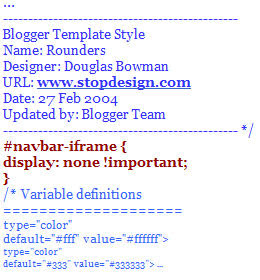
Here's a video and blog post that explains this simple procedure in greater detail:http://blogger-templates.blogspot.com/2005/01/remove-navbar.html
Q: OK, now that I've removed the NavBar with its "Sign In" button, how do I get in to my blog?
A: Log in to Google > Select Blogger > and Enter through the blog name listed in your Google account! (or if you have been using blogger for a long time like me you may need to sign in with your Blogger account)
Another security measure you might take would be to allow only invited "Readers" of your blog to gain access at all. Blogger allows you to set this up for up to 100 "Readers". The down side of this is that they all must be registered Gmail users and use their Gmail (Google) loging/password as the in to the blog. If you are very security minded, this may be the way to go. However, the point of this course has been that we can use Blogger (and similar) resources as a way to publish to the world and my recommendation would be for you to remove the NavBar, exercise caution about how your students are identified, structure your messages so that any messages from the reading public are strictly between the reader and you, the teacher, and sit back and enjoy the fact that you and your students are out there on the web.
How would you do the above? You'd go to your blog's "Settings" area and select the following:
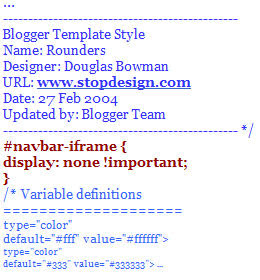
Here's a video and blog post that explains this simple procedure in greater detail:http://blogger-templates.blogspot.com/2005/01/remove-navbar.html
Q: OK, now that I've removed the NavBar with its "Sign In" button, how do I get in to my blog?
A: Log in to Google > Select Blogger > and Enter through the blog name listed in your Google account! (or if you have been using blogger for a long time like me you may need to sign in with your Blogger account)
Another security measure you might take would be to allow only invited "Readers" of your blog to gain access at all. Blogger allows you to set this up for up to 100 "Readers". The down side of this is that they all must be registered Gmail users and use their Gmail (Google) loging/password as the in to the blog. If you are very security minded, this may be the way to go. However, the point of this course has been that we can use Blogger (and similar) resources as a way to publish to the world and my recommendation would be for you to remove the NavBar, exercise caution about how your students are identified, structure your messages so that any messages from the reading public are strictly between the reader and you, the teacher, and sit back and enjoy the fact that you and your students are out there on the web.
How would you do the above? You'd go to your blog's "Settings" area and select the following:

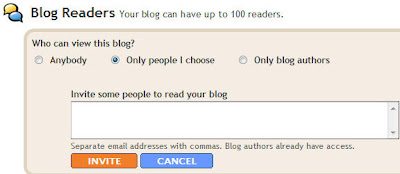
Monday, August 4, 2008
Discussion Points for Class 8/4,8/5,8/6,&8/7
First an update on our previous session's discussion about John McCain's self professed luddite leanings... This one sent in by Hannah Whang ... Thanks, Hannah! From the NY Times:
http://www.nytimes.com/2008/08/03/weekinreview/03leibovich.html?ex=1218513600&en=09ccd3f89b7474ce&ei=5070&emc=eta1
I) Access (to computers) Short in Supply? For How Long?
Unfortunately, almost all of the members of this class, learning to integrate technology into their teaching practice, report a scarcity of access to technology. Undoubtedly, this has framed participation differently than it would have if access to the technology we are focused on, was abundant in our classrooms. But is there change ahead? Below are some provocative and realistic indicators:
Nicholas Negraponte @ the TED Conference http://www.ted.com/index.php/talks/nicholas_negroponte_on_one_laptop_per_child.html
CBS News 60 Minutes Piece on the One Laptop Per Child Project
http://www.cbsnews.com/sections/i_video/main500251.shtml?id=3564316n?source=search_video
http://www.youtube.com/results?search_query=One+Laptop+Per+Children&search_type=&aq=f
Update 1)
http://blog.al.com/spotnews/2008/07/birmingham_school_board_accept_1.html
Update 2)
http://www.cbc.ca/technology/story/2008/07/30/intel-laptops.html?ref=rss
* http://www.youtube.com/watch?v=9rlf5l9F3Pw
Update 3) 8/6
on New Mini Laptops and Transformed Access to Computers
A promotional piece from Intel -
http://newbay.ebookhost.net/k12/intel/2/ebook/1/index.php?e=27&user_id=23599&flash=9.115
II) 21st Century Literacy
If our students are going to be online as they learn, how does this change the way they are literate?
Article “Teching Zach to Think” http://novemberlearning.com/images/stories/Documents/Articles/Teaching%20Zack%20to%20Think.pdf
Advertisment video:
http://www.nettrekker.com/di/tour/di_mkt.html
Position Paper on Digital Age Literacy from NCTE
(National Council of Teachers of English)
http://www.ncte.org/print.asp?id=129117&node=65
Partnership for 21st Century Skills
http://www.21stcenturyskills.org/index.php?Itemid=120&id=254&option=com_content&task=view
Video: Commentary on 21st Century Skills
http://www.youtube.com/watch?v=22TU_QwtlbM
The above is a talk delivered by 'Stuart Kahl, president of Measured Progress and member of the Partnership for 21st Century Skills'
(FYI - http://www.measuredprogress.org/aboutus/index.html)
III) Are there ‘Clickers’ in your teaching future?
http://www.einstruction.com/flash/k12.swf
* Bonus clip (Related? You be the judge!) http://www.youtube.com/watch?v=3W3GsbogqTE
http://www.youtube.com/watch?v=I4A62QyAUHM&feature=related
IV) Resource (may apply to Final Project)
http://www.willard.k12.mo.us/co/tech/onlinepub.htm
Moving Forward – Ways to Stay in the Ed Tech Loop (and go further)
Here are some of the more interesting and richer sources for info, resources, ideas, and access to like minded colleagues I’d like to recommend…
ISTE (International Society for Technology in Education) http://www.iste.org/ One very cool section are ‘webcast’ videos of the sessions at the recent (June 08)
http://center.uoregon.edu/ISTE/NECC2008/program/video_on_demand.php
NECC Conference in San Antonio (National Educational Computing Conference).
One good example: http://v2.dev.kzoinnovations.com/flash/wcplayer.php?v=232&l=51&isLive=0&username=markgura@optonline.net ” Information Explosion” - There are 3,000 books published ever day … There are 175,000 new blogs appearing every day with 1.6 million posts to those blogs every day… and 19.2 Billion Web Pages up currently…
SCHOLASTIC (for what most consider a print resource provider, there’s a great deal of value for teachers who want to use technology)
http://www2.scholastic.com/browse/index.jsp
http://content.scholastic.com/browse/article.jsp?id=3749910
http://www.teacherspayteachers.com/
http://teacher.scholastic.com/homepagebuilder/
http://www2.scholastic.com/browse/connect.jsp
http://www2.scholastic.com/browse/article.jsp?id=3749057
iEARN (International Education and Resource Network) is the world's largest non-profit global network that enables teachers and youth to use the Internet and other technologies to collaborate on projects that enhance learning and make a difference in the world.
http://www.iearn.org/
Collaboration Center – Online Directory of Projects: http://media.iearn.org/projects
Intro Video: http://www.iearn.org/projects/index.html
Newsletters
Technology & Learning http://www.techlearning.com/
ASCD Smart Brief – Free News Summaries in you eMail inbox every day.Sample Issue: http://alquemie.smartbrief.com/alquemie/servlet/encodeServlet?issueid=BD52EF01-1606-4EF8-83C7-FDEB22163129&lmid=sample
eSchool News – Free and delivered to your eMail inbox
http://www.eschoolnews.com/news/top-news/
NCTE Inbox - Free and delivered to your eMail inbox
http://www.ncte.org/library/files/about_NCTE/overview/inbox/current.html
Social Networking for Teachers
Teachade http://www.teachade.com/home.do
Classroom 2.0 http://www.classroom20.com/
NextGen Teachers http://nextgen.ning.com/
Teachers Podcast “The New Generation of Ed Tech PD”Mark Gura and Dr. Kathy King – A new episode every 2 weeks
http://www.teacherspodcast.org/
http://www.nytimes.com/2008/08/03/weekinreview/03leibovich.html?ex=1218513600&en=09ccd3f89b7474ce&ei=5070&emc=eta1
I) Access (to computers) Short in Supply? For How Long?
Unfortunately, almost all of the members of this class, learning to integrate technology into their teaching practice, report a scarcity of access to technology. Undoubtedly, this has framed participation differently than it would have if access to the technology we are focused on, was abundant in our classrooms. But is there change ahead? Below are some provocative and realistic indicators:
Nicholas Negraponte @ the TED Conference http://www.ted.com/index.php/talks/nicholas_negroponte_on_one_laptop_per_child.html
CBS News 60 Minutes Piece on the One Laptop Per Child Project
http://www.cbsnews.com/sections/i_video/main500251.shtml?id=3564316n?source=search_video
http://www.youtube.com/results?search_query=One+Laptop+Per+Children&search_type=&aq=f
Update 1)
http://blog.al.com/spotnews/2008/07/birmingham_school_board_accept_1.html
Update 2)
http://www.cbc.ca/technology/story/2008/07/30/intel-laptops.html?ref=rss
* http://www.youtube.com/watch?v=9rlf5l9F3Pw
Update 3) 8/6
on New Mini Laptops and Transformed Access to Computers
A promotional piece from Intel -
http://newbay.ebookhost.net/k12/intel/2/ebook/1/index.php?e=27&user_id=23599&flash=9.115
II) 21st Century Literacy
If our students are going to be online as they learn, how does this change the way they are literate?
Article “Teching Zach to Think” http://novemberlearning.com/images/stories/Documents/Articles/Teaching%20Zack%20to%20Think.pdf
Advertisment video:
http://www.nettrekker.com/di/tour/di_mkt.html
Position Paper on Digital Age Literacy from NCTE
(National Council of Teachers of English)
http://www.ncte.org/print.asp?id=129117&node=65
Partnership for 21st Century Skills
http://www.21stcenturyskills.org/index.php?Itemid=120&id=254&option=com_content&task=view
Video: Commentary on 21st Century Skills
http://www.youtube.com/watch?v=22TU_QwtlbM
The above is a talk delivered by 'Stuart Kahl, president of Measured Progress and member of the Partnership for 21st Century Skills'
(FYI - http://www.measuredprogress.org/aboutus/index.html)
III) Are there ‘Clickers’ in your teaching future?
http://www.einstruction.com/flash/k12.swf
* Bonus clip (Related? You be the judge!) http://www.youtube.com/watch?v=3W3GsbogqTE
http://www.youtube.com/watch?v=I4A62QyAUHM&feature=related
IV) Resource (may apply to Final Project)
http://www.willard.k12.mo.us/co/tech/onlinepub.htm
Moving Forward – Ways to Stay in the Ed Tech Loop (and go further)
Here are some of the more interesting and richer sources for info, resources, ideas, and access to like minded colleagues I’d like to recommend…
ISTE (International Society for Technology in Education) http://www.iste.org/ One very cool section are ‘webcast’ videos of the sessions at the recent (June 08)
http://center.uoregon.edu/ISTE/NECC2008/program/video_on_demand.php
NECC Conference in San Antonio (National Educational Computing Conference).
One good example: http://v2.dev.kzoinnovations.com/flash/wcplayer.php?v=232&l=51&isLive=0&username=markgura@optonline.net ” Information Explosion” - There are 3,000 books published ever day … There are 175,000 new blogs appearing every day with 1.6 million posts to those blogs every day… and 19.2 Billion Web Pages up currently…
SCHOLASTIC (for what most consider a print resource provider, there’s a great deal of value for teachers who want to use technology)
http://www2.scholastic.com/browse/index.jsp
http://content.scholastic.com/browse/article.jsp?id=3749910
http://www.teacherspayteachers.com/
http://teacher.scholastic.com/homepagebuilder/
http://www2.scholastic.com/browse/connect.jsp
http://www2.scholastic.com/browse/article.jsp?id=3749057
iEARN (International Education and Resource Network) is the world's largest non-profit global network that enables teachers and youth to use the Internet and other technologies to collaborate on projects that enhance learning and make a difference in the world.
http://www.iearn.org/
Collaboration Center – Online Directory of Projects: http://media.iearn.org/projects
Intro Video: http://www.iearn.org/projects/index.html
Newsletters
Technology & Learning http://www.techlearning.com/
ASCD Smart Brief – Free News Summaries in you eMail inbox every day.Sample Issue: http://alquemie.smartbrief.com/alquemie/servlet/encodeServlet?issueid=BD52EF01-1606-4EF8-83C7-FDEB22163129&lmid=sample
eSchool News – Free and delivered to your eMail inbox
http://www.eschoolnews.com/news/top-news/
NCTE Inbox - Free and delivered to your eMail inbox
http://www.ncte.org/library/files/about_NCTE/overview/inbox/current.html
Social Networking for Teachers
Teachade http://www.teachade.com/home.do
Classroom 2.0 http://www.classroom20.com/
NextGen Teachers http://nextgen.ning.com/
Teachers Podcast “The New Generation of Ed Tech PD”Mark Gura and Dr. Kathy King – A new episode every 2 weeks
http://www.teacherspodcast.org/
Subscribe to:
Posts (Atom)
