
Remove the "NavBar"
One of the things that causes educators concern in using Blogger (our class blogging tool) is the "Blog Roll" feature that appears in the Navigation Bar (NavBar) across the top of these blogs as a standard feature. The problem is that when a blog visitor uses this feature by clicking on "Next Blog" he is taken to an unknown blog elsewhere in the Blogger universe that very likely represents a distraction and in the worst case scenario, may be totally innappropriate for students to see. Fortunately, the NavBar is easily removed by performing a very simple "hack".
Basically, to do this you log in to your blog, go to the dashboard where you select the HTML view of the basic template, and paste the following little piece of code into the blog's overall page code in a specific place...
This procedure will look like the example below (the new piece of code you are adding is in red)....
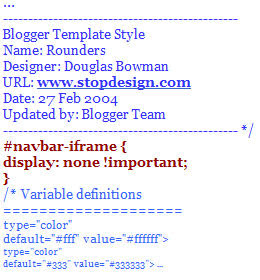
Here's a video and blog post that explains this simple procedure in greater detail:http://blogger-templates.blogspot.com/2005/01/remove-navbar.html
Q: OK, now that I've removed the NavBar with its "Sign In" button, how do I get in to my blog?
A: Log in to Google > Select Blogger > and Enter through the blog name listed in your Google account! (or if you have been using blogger for a long time like me you may need to sign in with your Blogger account)
Another security measure you might take would be to allow only invited "Readers" of your blog to gain access at all. Blogger allows you to set this up for up to 100 "Readers". The down side of this is that they all must be registered Gmail users and use their Gmail (Google) loging/password as the in to the blog. If you are very security minded, this may be the way to go. However, the point of this course has been that we can use Blogger (and similar) resources as a way to publish to the world and my recommendation would be for you to remove the NavBar, exercise caution about how your students are identified, structure your messages so that any messages from the reading public are strictly between the reader and you, the teacher, and sit back and enjoy the fact that you and your students are out there on the web.
How would you do the above? You'd go to your blog's "Settings" area and select the following:
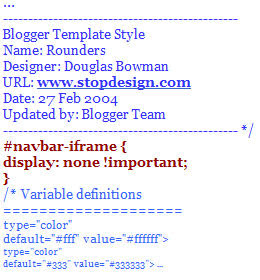
Here's a video and blog post that explains this simple procedure in greater detail:http://blogger-templates.blogspot.com/2005/01/remove-navbar.html
Q: OK, now that I've removed the NavBar with its "Sign In" button, how do I get in to my blog?
A: Log in to Google > Select Blogger > and Enter through the blog name listed in your Google account! (or if you have been using blogger for a long time like me you may need to sign in with your Blogger account)
Another security measure you might take would be to allow only invited "Readers" of your blog to gain access at all. Blogger allows you to set this up for up to 100 "Readers". The down side of this is that they all must be registered Gmail users and use their Gmail (Google) loging/password as the in to the blog. If you are very security minded, this may be the way to go. However, the point of this course has been that we can use Blogger (and similar) resources as a way to publish to the world and my recommendation would be for you to remove the NavBar, exercise caution about how your students are identified, structure your messages so that any messages from the reading public are strictly between the reader and you, the teacher, and sit back and enjoy the fact that you and your students are out there on the web.
How would you do the above? You'd go to your blog's "Settings" area and select the following:

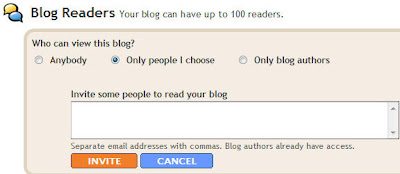

1 comment:
Tringuladating A free online dating website for singles from axcross the globe. Where any one can registered for free and start dating there for free its a free online dating services site
Post a Comment